To implements Teasers in CQ5 , we need to interact with the Segment, Campaign, Teaser.
-- Segment can hold the condition(Rule for the teaser to be load)
-- Campaign can hold teasers
-- Teaser can hold the customised content
1) First of all need to declare the segment in http://localhost:4502/siteadmin#/etc/segmentation
Here we need to declare the segment, means rule, to be filtered our teaser in the page.
2) Declare the Campaign in http://localhost:4502/siteadmin#/content/campaigns
Here declare our root campaign
3) Finally delcare teaser in http://localhost:4502/siteadmin#/content/campaigns/our-campaign/
Here our-campaign refers to the newly created campaign.
Under this need to create the teaser, and edit the teaser which is declared in section-3, add the customized content as per our requirement.
Now include this Teaser into our page
Drag Teaser component from sidekick in to our page. And mention fields as,
Campaign Path : /content/campaigns/our-campaign
Strategy* First or Random or Clickstream score
Then test your teaser as mentioned rule in segment.
Now you will get the customized content based on the condition which is mentioned in segment.
Hope it helps!!!
-- Segment can hold the condition(Rule for the teaser to be load)
-- Campaign can hold teasers
-- Teaser can hold the customised content
1) First of all need to declare the segment in http://localhost:4502/siteadmin#/etc/segmentation
Here we need to declare the segment, means rule, to be filtered our teaser in the page.
 |
| Segments in cq5 |
2) Declare the Campaign in http://localhost:4502/siteadmin#/content/campaigns
Here declare our root campaign
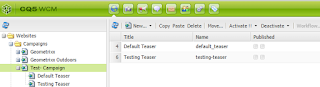 |
| Campaigns in cq5 |
3) Finally delcare teaser in http://localhost:4502/siteadmin#/content/campaigns/our-campaign/
Here our-campaign refers to the newly created campaign.
Under this need to create the teaser, and edit the teaser which is declared in section-3, add the customized content as per our requirement.
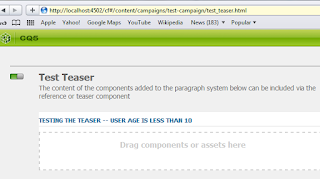 |
| Creating Teaser in cq5 |
Now include this Teaser into our page
Drag Teaser component from sidekick in to our page. And mention fields as,
Campaign Path : /content/campaigns/our-campaign
Strategy* First or Random or Clickstream score
Then test your teaser as mentioned rule in segment.
Now you will get the customized content based on the condition which is mentioned in segment.
Hope it helps!!!
SonyCharan
